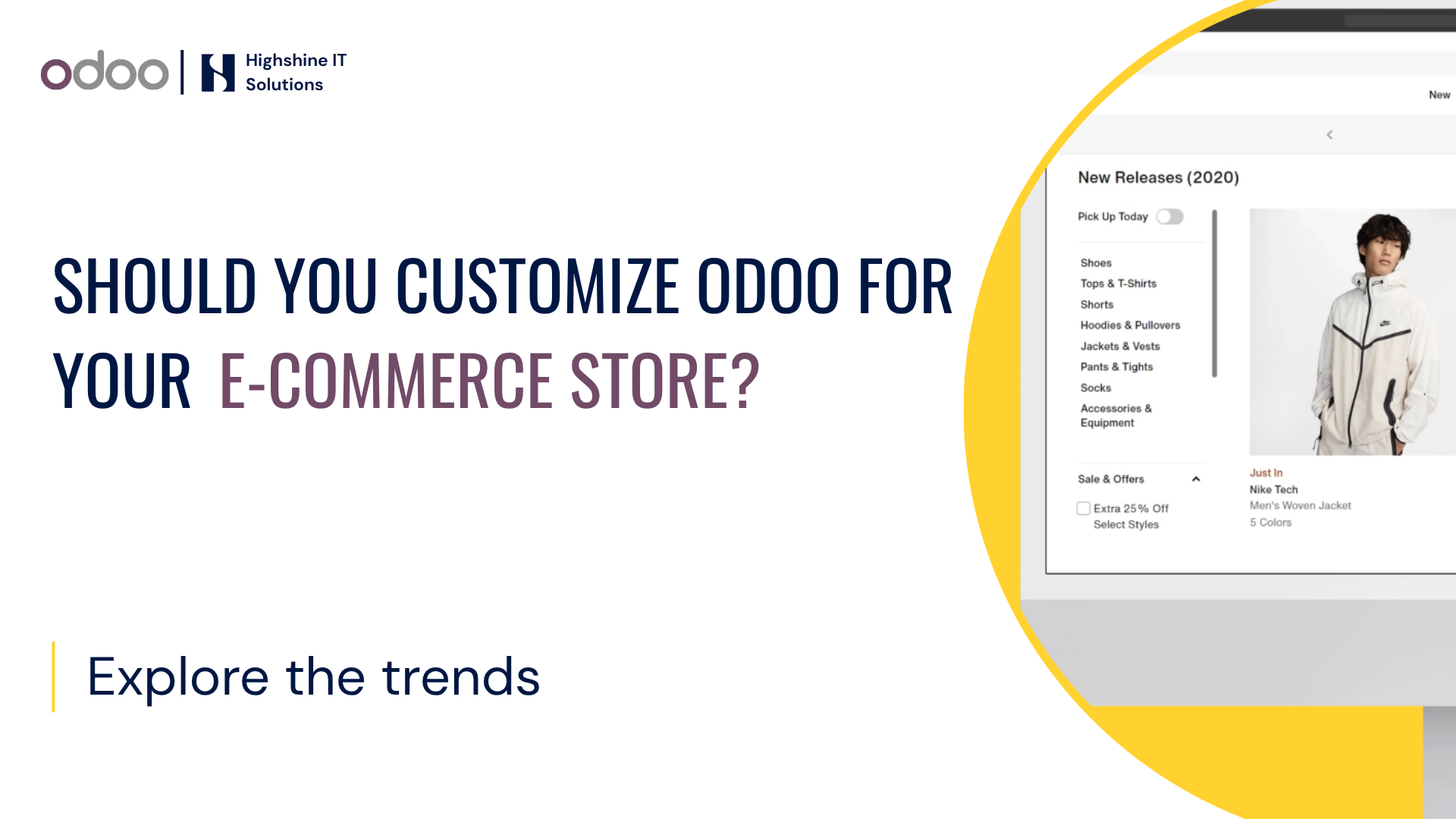
Should You Customize Odoo for Your E-Commerce Store? Complete Guide 2025
Should You Customise Odoo for Your E-Commerce Store?
If you're running an online store, you've probably heard about Odoo. It's one of the most versatile open-source ERP solutions out there, and it comes with a powerful e-commerce suite that's tightly integrated into its broader business management ecosystem.
Think of it like this: instead of juggling five different tools for inventory, accounting, CRM, and your shopfront, Odoo brings everything under one roof.
For many online retailers, Odoo offers a plug-and-play environment where you can get your core e-commerce operations up and running, from catalogue management to checkout, in weeks rather than months.
But here's where it gets interesting: because Odoo is open-source, you can also customize it deeply to fit your exact needs.
So the big question most business leaders face is this: When does it make sense to customize Odoo for e-commerce, and when is the "out of the box" version good enough? Let's walk through this together.
Out-of-the-Box Strengths
Let me start by saying this: Odoo's eCommerce module was designed to work seamlessly with its other business applications, including CRM, Accounting, Inventory, and Marketing. The 2025 release continues to enhance this synergy, giving you a fully unified commerce stack where online transactions automatically flow into stock management, invoices, and promotional campaigns.
Imagine you're selling handmade candles online. When a customer places an order, Odoo doesn't just process the payment. It updates your inventory in real-time, generates an invoice, triggers your shipping workflow, and even feeds data into your marketing campaigns so you can retarget that customer later. All of this happens automatically, without you lifting a finger.
At its core, Odoo provides powerful modules ready from day one:
Product Catalogues & Variants: Build detailed product listings with multiple attributes and real-time stock visibility. For example, if you sell t-shirts in five colours and four sizes, Odoo handles all those variants without breaking a sweat.
Promotions & Pricelists: Configure price lists, coupons, or discounts per segment, region, or purchase history. Let's say you want to offer a 15% discount to customers in California who've bought before; Odoo can do that.
Checkout Process: The 2025 release lets businesses personalise checkout pages, enable guest checkout, or add extra steps for data collection. Think about adding a gift message option or a survey question right at checkout.
Payment Gateways & Shipping: Integrates directly with PayPal, Stripe, Razorpay, ShipStation, and FedEx, with no third-party middleware required. You're not stuck piecing together clunky integrations.
Multi-channel & Mobile Support: Native mobile responsiveness and integrations across websites, marketplaces, and even social stores. Your customers can shop from their phones just as easily as from their laptops.
Analytics & AI Tools: Built-in dashboards, abandoned-cart tracking, and AI-driven product recommendations. You can see which products are flying off the shelves and which ones need a marketing boost.
Here's a stat that might surprise you: according to industry benchmarks, over 80% of small to midsize businesses (SMBs) deploying Odoo eCommerce in 2024-25 go live without custom code changes. For these businesses, Odoo's stock functionality covers 90%+ of their needs. It's a unified storefront that ties directly to inventory and accounting, and it just works.
A great example comes from one of our retail client, who streamlined inventory and sales management entirely with standard Odoo modules. They reported a 40% drop in inventory discrepancies and 50% reduction in manual task time within months, all without custom buildouts. That's the power of using what's already there.
The Case for Customisation
Now, let's talk about when you might want to go beyond the standard setup. Adding customisation in Odoo typically means developing new modules, adjusting workflows, modifying the frontend UX/UI, or integrating with third-party APIs.
These projects can range from small tweaks (like adding a custom field to your checkout page) to multi-phase enterprise builds (like integrating with a complex warehouse management system).
The trade-offs are clear:
Cost and Time: Core implementations, including custom events, fields or objects, can go up to INR 5 Lakh. We cannot define the upper range, and for more accurate pricing, we recommend you speak with our team at Highshine. That's a significant investment, so you need to be sure it's worth it.
Flexibility vs. Complexity: Custom code allows unique processes but adds long-term support and upgrade overhead. Every time Odoo releases a new version, you'll need to make sure your customisations still work.
Broadly, companies pursue Odoo customisation for three main reasons:
Unique Business Processes: Specialized pricing models, multi-tiered approvals, or hybrid B2B/B2C flows. For instance, maybe you sell both to individual consumers and to wholesale buyers, and each group needs a completely different pricing structure and approval process.
Deep Third-Party Integrations: PIM systems, ERP-to-Marketplace syncs, or headless React/Next.js storefronts. Perhaps you're managing thousands of SKUs in a Product Information Management system and need Odoo to sync with it seamlessly.
Differentiated Customer Experience: Custom dashboards, loyalty tiers, or dynamic checkout flows that shape brand perception. Think about brands like Glossier or Warby Parker, where the shopping experience itself is part of the brand identity.
High-Value Use Cases
Advanced Pricing & Promotions
Odoo's built-in price lists handle most standard discounting. But growing retailers often need segment-based pricing.
For example, let's say you run an electronics wholesale business. You might need tiered-volume discounts for wholesalers (buy 50 units, get 10% off; buy 100 units, get 20% off) or regionally adjusted pricing for cross-border eCommerce (customers in Europe pay in euros with VAT included, while U.S. customers pay in dollars without VAT).
In Odoo 18 and 19, these rules can be managed through advanced price list modules where discounts are triggered by customer type or quantity thresholds.
Case Example: One of our clients from the USA, a wholesale electronics firm integrated advanced price rules tied to competitor benchmarking, resulting in a 12% lift in retention through personalized offers. They could automatically adjust prices based on what competitors were charging, keeping them competitive without constant manual updates.
Bespoke Checkout Flows
Some stores require multi-step checkouts with pre-approval or subscription upsells. Odoo's website module now allows the addition of extra forms during checkout, enabling businesses to capture key data or present cross-sell recommendations.
Imagine you're selling subscription boxes. At checkout, you might want to ask customers about their preferences (Do you prefer sweet or savory snacks? Any allergies?) so you can personalise their first box. Or maybe you want to offer an upsell: "Add a premium item to this month's box for just $5 more!"
Case Example: For a project that we did for a client, a subscription-based skincare brand, we added a questionnaire at checkout to personalise products, boosting average order value by 18%. Customers felt like they were getting a tailored experience, and the brand collected valuable data for future marketing.
Complex Logistics & Warehousing
Odoo Inventory already supports real-time syncing, but advanced logistics (like split shipments, automated carrier routing, or warehouse batching) may need tailored workflows. Customisation can integrate directly with ERP-level warehouse management or return authorisations.
Let's say you're a fashion retailer with warehouses in three different cities. A customer orders a dress, a pair of shoes, and a handbag. The dress is in your Los Angeles warehouse, the shoes are in Chicago, and the handbag is in New York. You need a system that can automatically split that order, route each item from the nearest warehouse, and still give the customer accurate tracking information.
Case Example: A fashion retailer implemented custom warehouse routing rules to match carrier SLAs by region, cutting delivery time by 30%. Customers in the Northeast got their orders from the New York warehouse via next-day shipping, while West Coast customers were served from LA.
Custom Integrations
Businesses with omnichannel strategies often adopt headless architectures, integrating Odoo's backend with custom storefronts built on React or Next.js. Similarly, connectors with large marketplaces or PIMs (Product Information Management) extend operational flexibility.
Think about a furniture brand that sells on their own website, on Amazon, on Wayfair, and in physical showrooms. They need a single source of truth for inventory, pricing, and product information. Odoo can serve as that backend, feeding data to all these different channels.
Case Example: A D2C furniture brand integrated Odoo with their Shopify Plus storefront and a PIM backend. This move centralized pricing and catalog management while maintaining design agility across channels. They could update a product description once in their PIM, and it would automatically sync to Odoo, Shopify, and all their marketplace listings.
Tailored UX/UI Enhancements
Frontend experience matters for conversion. Odoo's website builder is drag-and-drop, but competitive stores may want advanced UI add-ons like interactive size guides, 3D model previews, or loyalty dashboards.
Imagine you're selling shoes online. One of the biggest pain points for customers is sizing. If you add an interactive size guide that asks for their measurements and recommends the perfect size, you'll reduce returns and increase customer satisfaction. Or picture a furniture store where customers can view a 3D model of a couch and rotate it to see it from every angle.
Case Example: A footwear company introduced 3D shoe previews and fit guides through a custom Odoo module, improving conversion rates by 22% within a quarter. Customers felt more confident in their purchases, leading to fewer returns and more repeat business.
Decision Framework & Best Practices
Odoo customisation should start with a clear ROI lens. You need to ask yourself: Will this customisation pay for itself in increased sales, reduced costs, or improved efficiency? A simple decision matrix can guide your evaluation:
If your business falls predominantly in the first column, Odoo's out-of-the-box setup is sufficient. You're probably a small retailer with straightforward needs, and the standard features will serve you well. Those leaning toward the third column will likely see value from staged customisation. You're dealing with higher volumes, more complexity, and a need to differentiate your brand.
Scoping & Budgeting Tips:
Start with a pilot. Identify 2-3 business cases with concrete metrics (e.g., conversion uplift or labor savings). For example, "We want to reduce cart abandonment by 10% by adding a progress indicator to our checkout" or "We want to cut order processing time by 30% by automating our warehouse routing."
Use the Odoo Custom plan for deployment flexibility, especially on Odoo.sh hosting. This gives you more control over your environment and makes it easier to implement and test customisations.
Partner with certified Odoo consultancies, not freelance developers, for long-term maintainability and upgrade support. Hourly developer rates range from $25-$50 depending on expertise. A certified partner will ensure your customisations are built to best practices and won't break when Odoo releases updates.
Conclusion
Here's the bottom line: Odoo's biggest advantage lies in its completeness. It enables 80% of eCommerce operations right out of the box. For most SMBs, that's not just enough; it's ideal for rapid deployment and integrated management. You can get up and running quickly without a massive upfront investment.
However, if your store relies on complex logistics, advanced pricing logic, deep integration layers, or a signature customer journey, customisation becomes a smart investment. Think about brands that have built their reputation on a unique shopping experience. That's where customisation shines.
The best approach? Audit, pilot, scale. Start by mapping your workflows against Odoo's existing modules. See what works out of the box and where the gaps are. Then run a limited customisation pilot to test your assumptions.
Finally, consult an experienced Odoo expert before committing significant budgets. That way, your ecommerce stack evolves at the same pace as your business: efficiently, intelligently, and profitably.
Remember, you're not just building a store; you're building a system that will grow with you. Whether you stick with the standard setup or invest in customisation, the key is to make decisions based on your actual needs, not what sounds impressive. Your customers don't care about your tech stack; they care about a smooth, enjoyable shopping experience. Keep that front and centre, and you'll make the right choice.
FAQs: Odoo Customization for E-Commerce
1. What is Odoo customization for e-commerce?
Odoo customization for e-commerce means tailoring the Odoo platform beyond its standard features to meet the unique business needs of your online store - like custom checkout flows, pricing models, or integrations.
2. When is it better to use the out-of-the-box Odoo e-commerce module?
For most small to midsize retailers with straightforward needs, Odoo's standard modules handle 80-90% of workflows without needing custom code.
3. What are some common reasons e-commerce businesses customize Odoo?
Businesses customize for specialized workflows (like B2B pricing), third-party integrations (such as PIM or marketplace connectors), and unique customer experiences (like loyalty dashboards or tailored product recommendations).
4. How much does Odoo customization for e-commerce usually cost?
Basic implementation can cost up to ?5 lakh, while for complex enterprise deployments we recommend you connect with us for an accurate estimate.
5. Can Odoo customization help with advanced pricing and promotions?
Yes. Custom modules can enable segment-based pricing, tiered volume discounts, and dynamic promotional rules beyond Odoo's standard price lists.
6. What kind of logistics and warehouse features require Odoo customization?
If your store needs order splitting, multi-warehouse routing, or automated carrier selection, customization adds these advanced logistics capabilities to the standard inventory module.
7. Why is it important to work with certified Odoo partners for customization?
Certified partners ensure best practices, future upgrade compatibility, and long-term support, while freelance developers may not offer reliable maintenance.
8. What's the recommended approach before investing in Odoo customization?
Audit your business workflows against current modules, run a pilot for targeted improvements, and consult with experts to ensure ROI before scaling.





