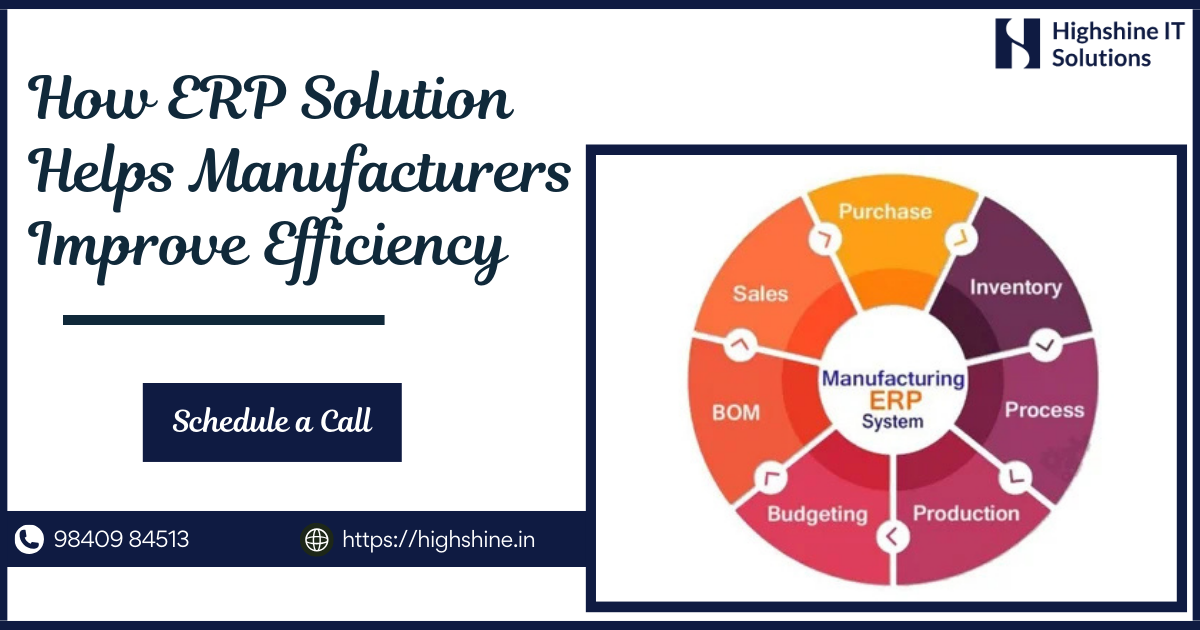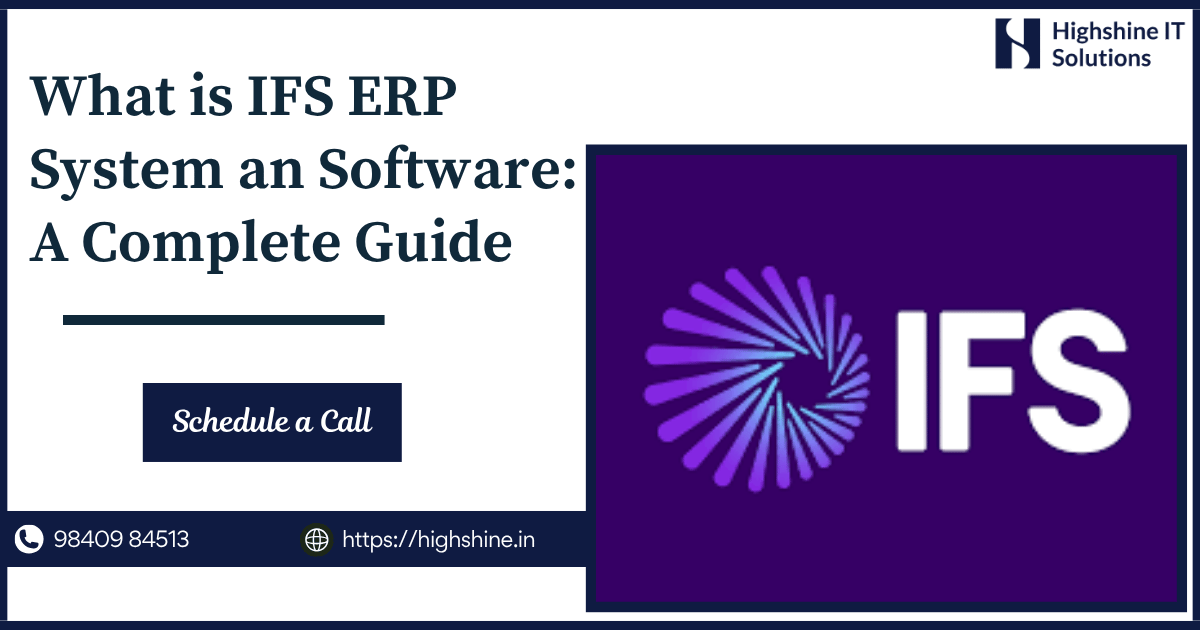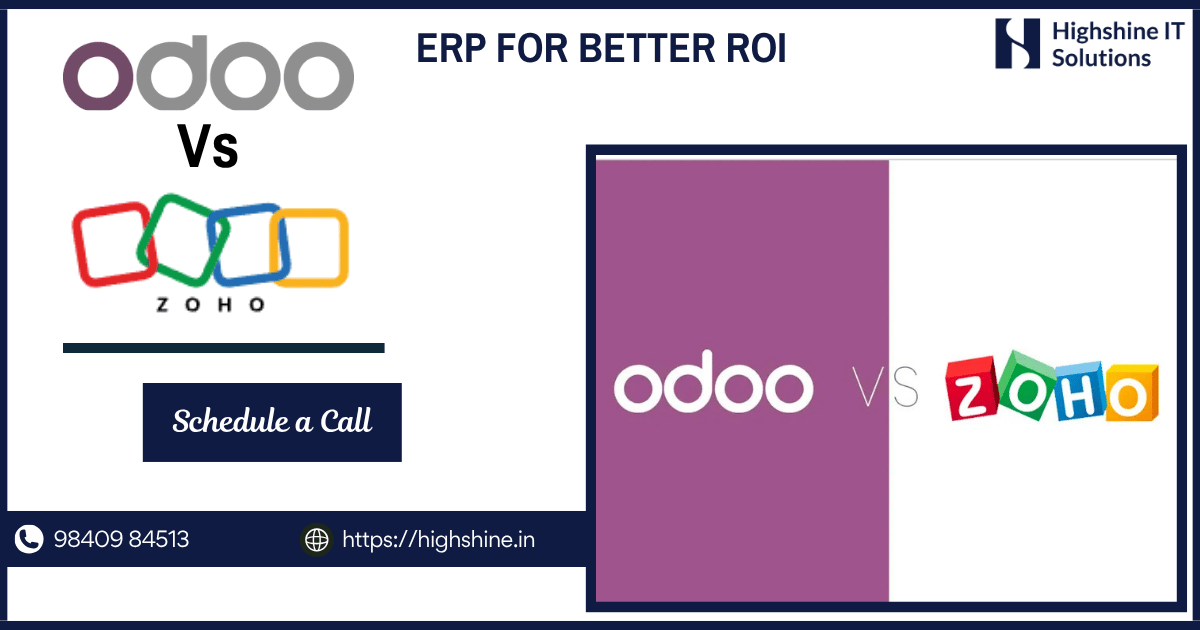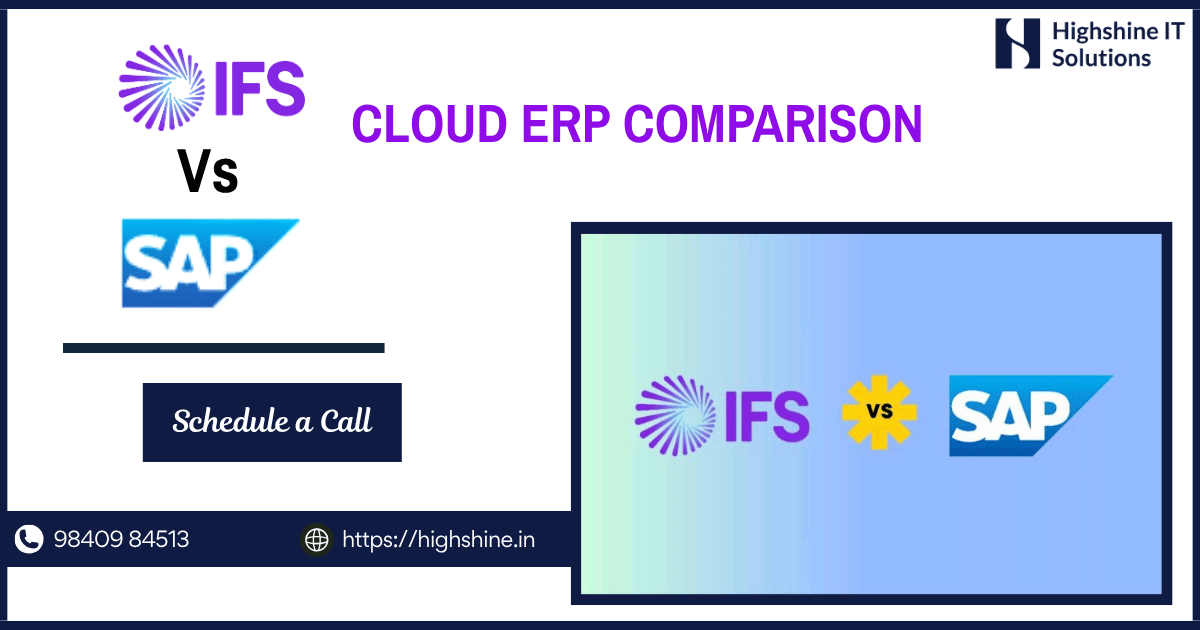
IFS vs SAP ERP: Which One Is Right for Your Business?
Enterprise Resource Planning Systems were first introduced in the 80s as a means to help businesses manage their manufacturing processes. Over time, the software has evolved to support various tasks and is used across industries, including healthcare and manufacturing.
IFS Vs SAP Cloud ERP Comparison
IFS ERP and SAP ERP are two types of ERP systems that are widely used today. They come with their own set of unique benefits and drawbacks, which we will discuss in today's blog. Whether you're considering streamlining your business processes or are just a curious reader trying to understand ERP, you’ve come to the right place.
Systems, Applications, and Products in Data Processing (SAP)
SAP, which stands for Systems, Applications, and Products in Data Processing, is one of the most widely used Enterprise Resource Planning (ERP) systems in the world. Originally founded in 1972 by former IBM engineers in Germany, SAP has become a global leader in enterprise software, offering comprehensive solutions that help companies of all sizes run more efficiently.
SAP ERP provides a multitude of business functions in one single platform. Instead of relying on a host of different software for things like accounting, payroll, customer management, and supply chain logistics, businesses can use SAP to bring all their critical functions under one umbrella. This not only increases efficiency but also improves data access across departments, which is crucial for strategic planning and real-time decision-making.
SAP is structured in a modular way, meaning businesses can pick and choose which components they want to implement depending on their specific needs. Some of the key functions supported by SAP ERP include:
- Supply Chain Management: Tracking inventory and optimizing production.
- Human Resource Management: Managing employee data, payrolls, and so on.
- Managing Finances: Financial transactions, accounting, etc.
- Customer Relationship Management: Outreach and interactions.
Businesses can decide which of these functions are crucial to their operations and employ the modules that work for them. Like any other software, SAP comes with its benefits and drawbacks, which we’ll discuss in the next section.
Benefits of SAP ERP
If you’re wondering what makes SAP so popular, here are a list of benefits that can explain why:
1. Scalability: A major benefit of SAP is its ability to grow with your business—whether you’re a local store or a multinational behemoth, SAP can handle your data needs and scale with your business. This makes it a favored choice amongst industry giants like IBM and Amazon.
2. All-in-one system: With support for the entire business process, including inventory, accounting, and customer relations, SAP ERP is a powerful tool. Businesses can solve their problems with one software instead of needing to operate and maintain multiple tools.
3. Customizability: SAP ERP comes with multiple modules that businesses can customize to suit their workflow, ensuring they don’t pay for what they don’t use.
4. Strong support: As SAP ERP has a strong global presence and has been in the industry for many years, it provides very good support for its clients. You won’t have to worry about any issues going unaddressed for months, stalling your entire workflow.
These are just a few of the benefits offered by the software and businesses gain a lot in terms of efficiency when they employ SAP in their workflows.
Drawbacks of SAP
While SAP comes with many benefits, it is not without its drawbacks. Here are a few:
1. Cost: SAP is a licensed business software, which means it can be expensive to procure and set up. Smaller companies with tight budgets may not be able to afford the cost of maintaining the software or even the cost of implementing it across multiple divisions of their business.
2. Resource intensive: With such a vast array of features, it can be taxing to implement the software, as it requires continuous updates, maintenance, and training. Companies will have to employ entire teams of people specifically for this purpose, which can lead to huge costs in the long run.
3. Learning curve: In order for people to use SAP, they have to go through some training, which can be time-consuming and difficult to navigate.
4. Complex implementation process: Given the extent of support SAP ERP provides, it can be complicated to install and maintain the system.
Industrial and Financial Systems (IFS)
IFS—short for Industrial and Financial Systems—is another widely used ERP (Enterprise Resource Planning) system that caters to specific industry needs. Founded in 1983 in Sweden, IFS has steadily grown and established itself as the software of choice in niche sectors. While it may not be as globally dominant as SAP, IFS ERP systems offer a powerful alternative, especially for industries that require precision or for smaller-scale businesses.
One of the key differences of IFS vs. SAP is its industry-focused approach. Unlike SAP, which takes a more universal “one-size-fits-all” structure, IFS ERP targets businesses in sectors like manufacturing, aerospace, energy, construction, and service management. This means IFS can offer tailored functionalities that address the unique challenges and needs of those industries.
Like SAP ERP, IFS ERP also employs a modular structure, giving businesses the freedom to implement only the features they need. This reduces unnecessary complexity and ensures that companies only pay for the functionality they actually use. Furthermore, its interface is more user-friendly than some other enterprise systems, making it a more accessible option for companies without extensive IT infrastructure.
Here are a few of the features provided by IFS ERP:
Accounting: Similar to SAP, IFS ERP systems include robust financial modules that allow businesses to manage their ledgers, accounts payable and receivable, fixed assets, and more. The system also supports budgeting, forecasting, and financial reporting, helping companies maintain financial transparency and stay compliant with regulations. It centralizes all financial data, enabling more accurate and timely decision-making.
Manufacturing: IFS provides strong support for the entire manufacturing lifecycle. This includes tools for managing inventory, scheduling production, overseeing quality control, and monitoring shop floor activities. These features are especially helpful for companies in discrete and process manufacturing industries that require tight coordination across their supply chains.
Employee management: Managing people is as important as managing products. IFS offers human capital management features such as time tracking, attendance, payroll processing, and workforce planning. These tools ensure that HR processes are streamlined and employees are managed effectively.
Project management: IFS ERP includes comprehensive project management capabilities that allow businesses to plan, assign, and track tasks. It also offers performance monitoring tools to ensure projects stay on schedule and within budget.
This list represents just a snapshot of what IFS can offer. For a full breakdown of available modules, it’s best to consult the official IFS website.
Benefits of IFS
IFS provides a number of valuable benefits that make it a popular ERP choice for companies in asset-intensive and project-based industries. While it may not have the same level of global dominance as SAP, it offers several distinct advantages for industries like manufacturing and energy.
1. Industry-specific software: One of the key advantages of IFS ERP is its targeted focus on specific sectors like manufacturing, aerospace, construction, energy, and service management. Unlike SAP, which is built to serve a broad range of industries, IFS delivers highly specialized features tailored to the operational needs of these sectors. This ensures that users have access to tools and functionalities directly relevant to their workflows, reducing the need for extensive customization.
2. User-friendly interface: IFS is known for its intuitive and clean interface, making it more approachable for users with limited technical expertise. Employees can learn how to navigate the system more quickly, which reduces training time and improves overall productivity. This ease of use also means that day-to-day operations can be carried out more efficiently.
3. Affordable: If you consider the affordability of IFS vs SAP, IFS is the cheaper alternative, both in terms of upfront implementation and ongoing maintenance. Its modular design allows businesses to pay only for the features they need, making it an attractive option for medium-sized enterprises with limited budgets.
4. Cloud options: IFS also has a cloud version available, reducing the need to purchase and maintain your own hardware to run the tool. This reduces additional costs for procurement and maintenance.
Drawbacks of IFS
1. Not ideal for larger companies: IFS ERP is best suited for medium-sized businesses operating within specific sectors like manufacturing or energy. For large enterprises—especially those with operations spread across multiple countries—IFS may fall short. Its scalability and support for highly complex, global workflows are more limited compared to systems like SAP ERP. Organizations with large international teams or multiple subsidiaries might find it challenging to manage everything within IFS’s current capabilities.
2. Integration difficulties: IFS is tailored for specific industries, which can be a double-edged sword. While this focus brings specialized features, it can also make integration with third-party systems or more generalized software tools more difficult. Custom integrations often require additional time, effort, and expert support, which can increase the total cost of implementation.
3. Training: Despite having a user-friendly interface, IFS’s industry-specific modules can be complex to learn. Training staff to effectively use the software—especially in technical fields like engineering or energy—may involve a significant learning curve. Without proper onboarding, adoption rates can be slow.
4. Limited global support: Compared to SAP, IFS has a smaller global footprint and fewer certified consultants or partners worldwide. This can present a challenge for multinational businesses looking for local support, especially in regions where IFS do not have a strong presence.
How to Choose the Right Software for Your Business
As a business owner, you may be wondering what to choose for your needs, given that SAP ERP and IFS ERP have similar features. Here are a few tips you can follow to help you make the decision:
Decide on Your Business Goals
The first step to deciding on the best ERP software for your business is figuring out your business goals. What do you want to achieve? Improve your workflows? Manage inventory better? Being clear on what your needs are will help you find the right software for your business. Listing out your business goals will ensure that you don’t pick software that fails to address a key business need.
Look at Your Current Workflows
The next thing you have to do is figure out what the current setup at your business is —how is accounting being processed? What tools do you use? How long does it typically take for your team to get a task done? Being clear on how things are currently done at your business helps you identify what needs to change and how things can be improved.
Include Key Stakeholders
Once you have a clear understanding of the existing workflows and business goals, it’s important to include all the key stakeholders in a meeting to confirm that you’re all on the same page. This could include team leads, high-level management, and other key players in your business.
This step ensures that everyone’s in the loop and all your needs are considered when making the transition to a new software.
Decide on a Budget
Once you’re clear on your goals, you can decide on a budget that will suit your needs. It’s not a good idea to proceed with a purchase, especially for something as critical as ERP software, without a proper budget. You could risk exceeding it, or you may not spend enough to buy good quality software. While it’s crucial to not go overboard, it’s also important to invest a certain amount of capital in operational improvements such as this.
Consider Integration Capabilities
Another thing that businesses should consider is the integration capabilities of the ERP tool you plan to purchase. Businesses tend to use an array of software and tools to meet their needs. If the ERP tool does not integrate well with other applications, it can cause serious hiccups in operations later on.
Plan Implementation and Training
Finally, you should put together a plan that maps out how the ERP tool will be integrated into your business and take time out to train your staff. Without proper training, the ERP software may go underutilized, and it will ultimately be a waste of the investment. Most companies offer training programs that help your employees familiarize themselves with their tools. You could make use of such training programs to get your employees on board.
An implementation plan will help ensure that the integration of the tool with your business goes smoothly. Failing to plan this phase can result in delays, errors, and wasting much-needed time.
How ERP Helps Business
If you're unsure whether ERP is the right fit for your business, it's worth considering the numerous benefits it brings to the table. ERP, or Enterprise Resource Planning, integrates various departments—like finance, HR, inventory, sales, and customer service—into one unified system. Here's how that can make a big difference:
Scalability: As businesses grow, their operational needs become more complex. ERP systems are built to scale alongside your company. Whether you're expanding into new markets, increasing your workforce, or streamlining processes, ERP software adapts to your changing needs without requiring a full system overhaul. Even in times of contraction or restructuring, the system can scale back efficiently, giving you flexibility and control.
Cost Savings: One of the biggest advantages of ERP is that it consolidates multiple tools into a single system. This eliminates the need to pay for and maintain separate software solutions for inventory, payroll, CRM, etc. Over time, this centralized structure significantly reduces overhead and IT costs.
Improved Efficiency: By automating repetitive tasks and reducing the need for manual data entry, ERP frees up valuable employee time. With processes streamlined and real-time data available, decision-making becomes faster and more informed, leading to better productivity across the board.
Customer Satisfaction: Modern ERP systems include customer relationship management features that improve communication, track customer preferences, and ensure accurate order fulfilment. With better service delivery and quicker response times, customers are more likely to stay loyal to your brand.
Final Thoughts
ERP software is a critical tool in modern business operations, offering a wide range of features that support end-to-end processes across departments. From accounting and financial management to inventory control, human resources, and customer relationship management, ERP systems help businesses operate more efficiently by integrating these functions into a single platform. Two of the most well-known ERP solutions in the industry today are IFS ERP and SAP ERP. Both are widely used around the globe, but they serve slightly different purposes.
SAP is known for being a highly comprehensive and scalable solution that can be used by businesses of all sizes, including multinational corporations. It offers a vast number of modules and customization options. IFS, on the other hand, is more targeted toward specific industries such as manufacturing, aerospace, and energy. While it doesn’t offer as many features as SAP, its industry focus can be a major advantage. Ultimately, businesses should carefully evaluate their operations and team needs before choosing the right ERP solution.